How does the keyword management work in BidX?
The keyword management is - besides the bid management - one of the most important steps to optimize your amazon ads. In this article you will learn how BidX handles this part with the powerful Automation for you.
Every search term from an automatic as well as from a manual campaign is moved as soon as it converts. The movement includes the creation of a new keyword as well as the creation of a corresponding negative keyword. If we create a negative keyword we will always add it as positive keyword as well so you will never lose the whole exposure for a search term.
If set up correctly, with the cross-ad type keyword management it's now also possible to transfer keywords to ad groups of a different advertising type. More information regarding this here.
After a certain amount of clicks a search term is also moved even if it did not convert. Calculate here how many clicks the system waits: Economic Clicks. If this amount is surpassed, we will also adjust the bid of the existing keyword and of the newly created keyword based on its performance. A search term will not be added, if it already exists with that specific match type since this would result in a duplicate. The keyword text itself can also be moved as a keyword if it did not already exist in the corresponding ad groups. ASINs that appear within the search term report of an automatic campaign will be moved to the product campaign. 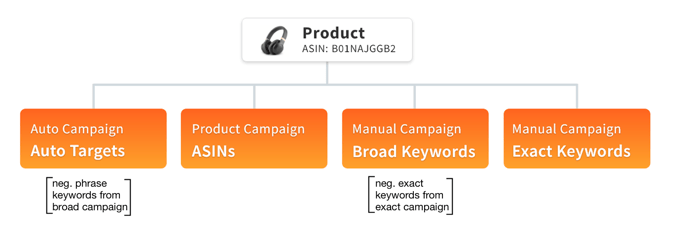
Keyword as well as negative keyword creation is depending on the match types you use in your current campaign structure and setup:
- If you use exact match only, we won’t add negative keywords.
- If you use exact and phrase match, then we will add negative exact keywords to the phrase campaign.
- If you use exact, phrase and broad, then we will additionally add negative phrase to the broad campaign.
- If you do not use phrase, then negative exact is added to the broad campaign.
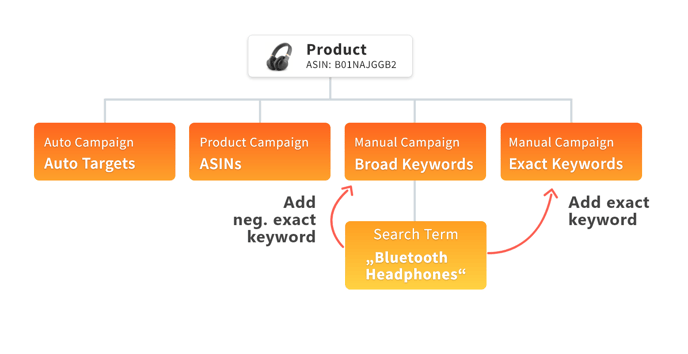
- If you use automatic campaigns, we will add negative phrase match keywords to the automatic campaign if you are also using broad or phrase keyword matches. We will only add negative exact to the automatic campaign if you use only an exact campaign as well.
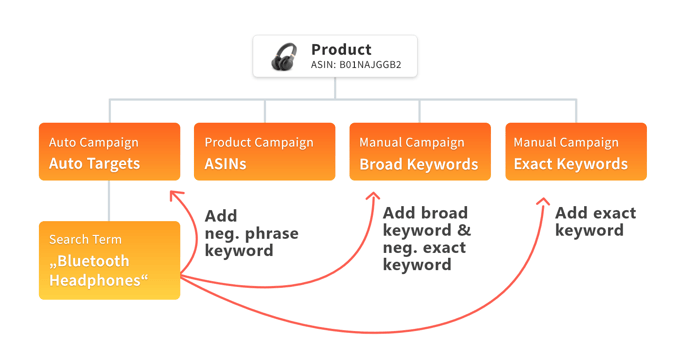
- We do not set any negative ASINs automatically within the product targeting campaigns. However, ASINs from search term reports from automatic campaigns are used to convert them as a new target to campaigns with product targeting.
Note: You can find out whether a keyword was transferred in the rule logs under "Structure adjustments".
The basis for the keyword management is the product based campaign structure. A product in this case reflects one Parent ASIN and all its children. Generally you lose the connection of the keyword performance and product performance as soon as there is more than one product per campaign.
For each product you should research at least 50 relevant keywords and ASINs or use automatically generated keyword suggestions for larger portfolios. Add the keywords as broad match to a manual campaign that only contains broad keywords and add the same list to another campaign that only contains exact keywords. Also add this list as negative exact keywords to broad campaign and as negative phrase to the auto campaign.
BidX and the keyword management also work with your old existing campaigns! Within BidX the basis for the keyword management is the structure within the product management.
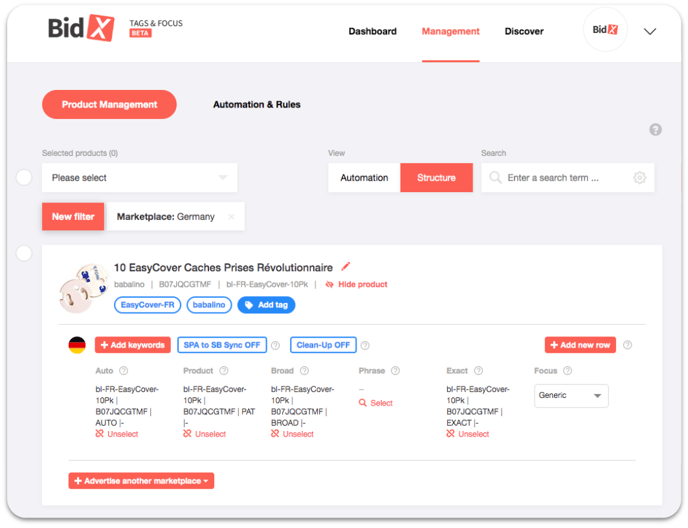
Within the structure view you can see which ad groups were automatically found by our system. The product management in BidX follows the same structure as shown above with the recommended campaign structure. The system automatically recognizes the type of the campaign (auto, product, broad, phrase or exact) and assigns it accordingly to the corresponding product. Those are the campaigns that will be effected if you turn on the automation within the product management. You can manually unselect the ad group if you want to choose a different one.
Tip: You can also use our Clean Up function to optimize your existing campaign structure. You can find more information about Clean Up here.
If you have campaigns for the different focus types like generic, branded and competitor keywords you can add additional rows. This is important for the cross-ad type keyword management. You can also add additional rows if you exceed the amount of 1,000 keywords per ad group.
If you like to learn more on how the bid management works, read more over here: How does the bid management of the the BidX Automation generally work?