How does the new cross-ad type keyword management work?
Where can I set up the cross-ad type keyword management? What are the advantages of this new feature?
The cross-ad type keyword management allows you to not only include Sponsored Product Ad campaigns in our keyword management, but also Sponsored Brand and Sponsored Display Ad campaigns. Keywords can be transferred between campaigns with different advertising types.
Tip: If you want to learn more about how the BidX keyword management works in general, you can take a look at this article.
What do I have to do to use the cross-ad type keyword management?
On the structure view in Product Management you can see all ad groups selected in the structure for a certain product. You're also able to add more rows, where you can connect more ad groups of the same match type. Now it's possible to choose an advertising type of the new row before creating it. This way you can create Sponsored Product Ad (SP), Sponsored Brand (SB) and Sponsored Display Ad (SD) rows, in which you can connect ad groups of the respective advertising type.
Only in rows that have the same focus selected the cross-advertising keyword management will take place, independently of other rows. So it is also possible to create several groups through several focuses, in which keyword management can take place. 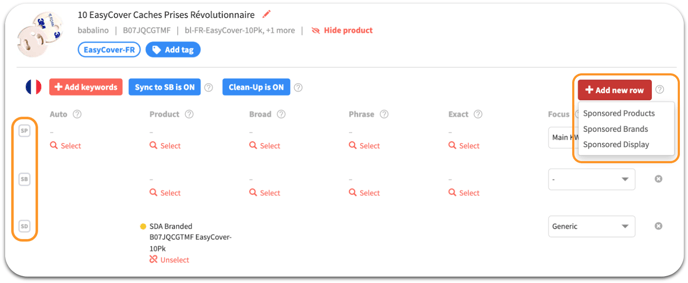
How can I enable the cross-ad type keyword management?
Which type of automation you use to enable the keyword management doesn't matter. You can either use the automation in Product Management, which will automatically enable keyword management, or you can set up an automation in Automation & Rules. If you prefer latter, watch out to turn on the switch for keyword management in the automation.
When you have set up the structure and an automation where keyword management is active, our cross-ad type keyword management can take place. Every ad group of every match type and advertising type you connected in rows with the same focus will be involved