What does Clean-Up do?
Only one match type should be used in each ad group. This means that in the campaign structure, a broad ad group actually contains only broad keywords. The same applies to phrase and exact.
With the 'Clean-Up' service, you can now ensure that this is always the case with your ad groups. 'Clean-Up' cleans up your ad groups by, for example, shifting an exact keyword that was incorrectly assigned to a broad ad group into the correct exact ad group.
Note: The changes based on the Clean-up are not recorded in the rules log.
In addition, the related negative keywords are set. For example, if you have set a broad ad group and an exact ad group, but no negative keywords yet, the keywords of the exact ad group will be set to negative exact in the broad ad group. The same applies to AUTO, PAT, and Phrase ad groups.
Note: Clean-Up can only move keywords if the corresponding target ad group exists. Also, negative keywords can be created only in those ad groups that are also linked in the campaign structure.
When Clean-up is activated, it works for every row where multiple ad groups are connected. This applies regardless of the advertising type of the row.
The following example illustrates the described procedure with the keywords 'soccer' and 'ball':
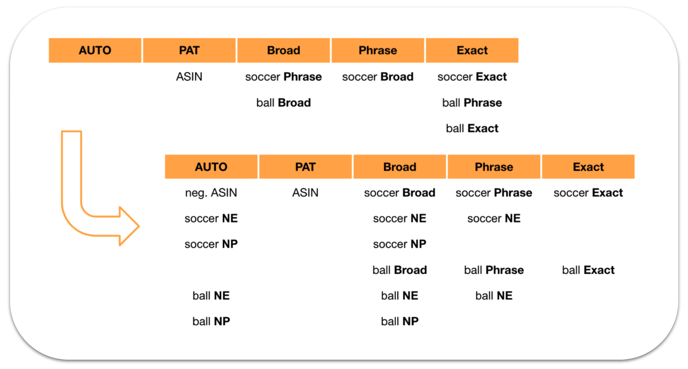
NE: negative exact NP: negative phrase