How does Budget Automation work?
How do I efficiently distribute my monthly budget among my campaigns?
Budget Automation allows you to efficiently distribute the monthly campaign budget to the desired campaigns. The Budget Automation is located under Automations & Rules.
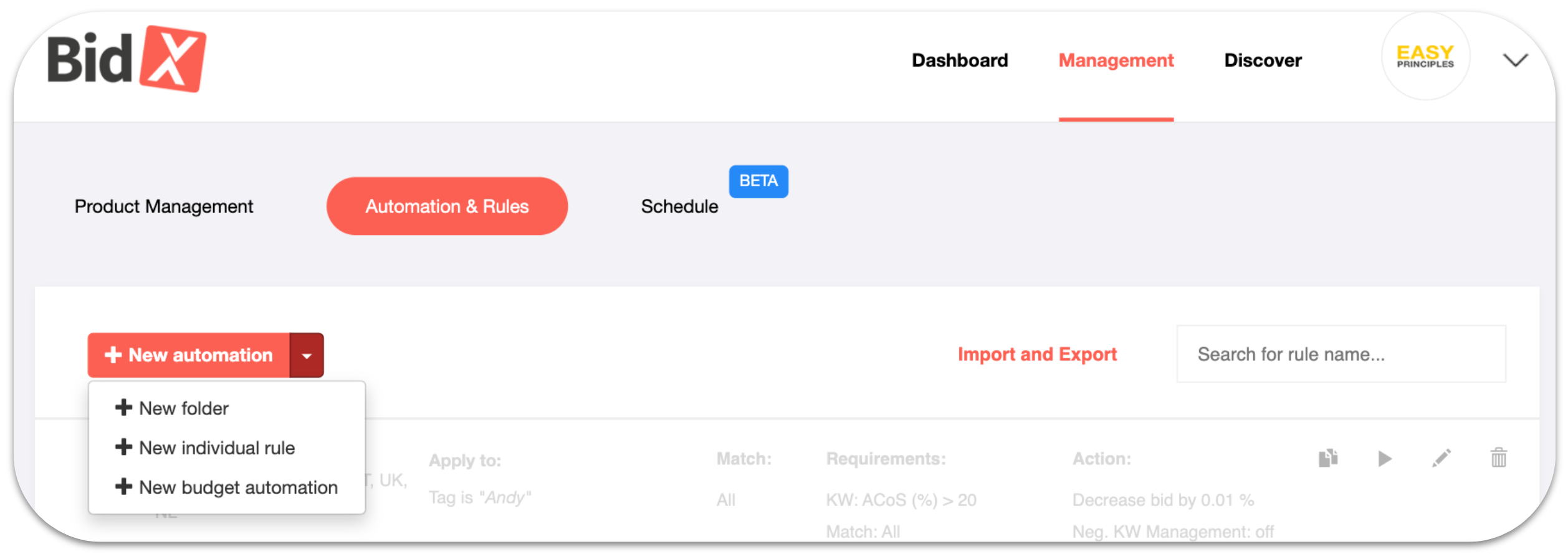
What settings are possible in Budget Automation?
Budget-Automation follows the familiar scheme of Automations & Rules:
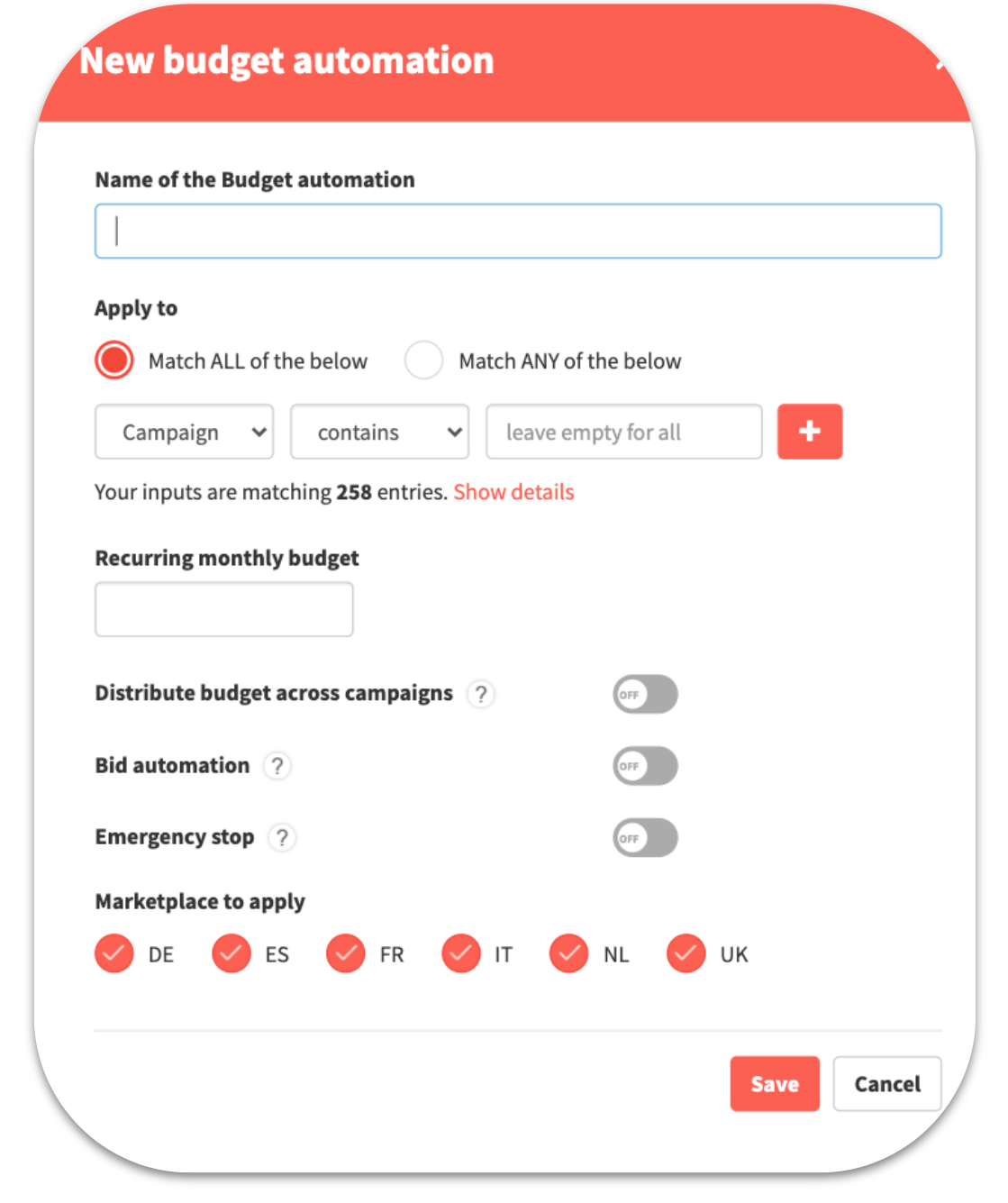
- The Monthly Budget is the maximum budget available for the selected campaigns per month.
- The Budget Distribution across campaigns distributes the defined monthly budget to the campaigns based on the selected factors. The budget distribution takes place in a cycle of 3 days and is calculated according to the current key figures of the selected campaigns.
- Bid Automation is used to adjust bids in order to fully utilise the defined monthly budget.
- The Emergency Stop is a back-up. As soon as the budget for the month is spent, the campaign is paused. The campaign is automatically reactivated on the 1st day of the following month.
Note: At least Budget Distribution across campaigns or Bid Automation must be activated. A combination of both is also possible.
Budget Distribution according to Costs vs. Target ACoS:
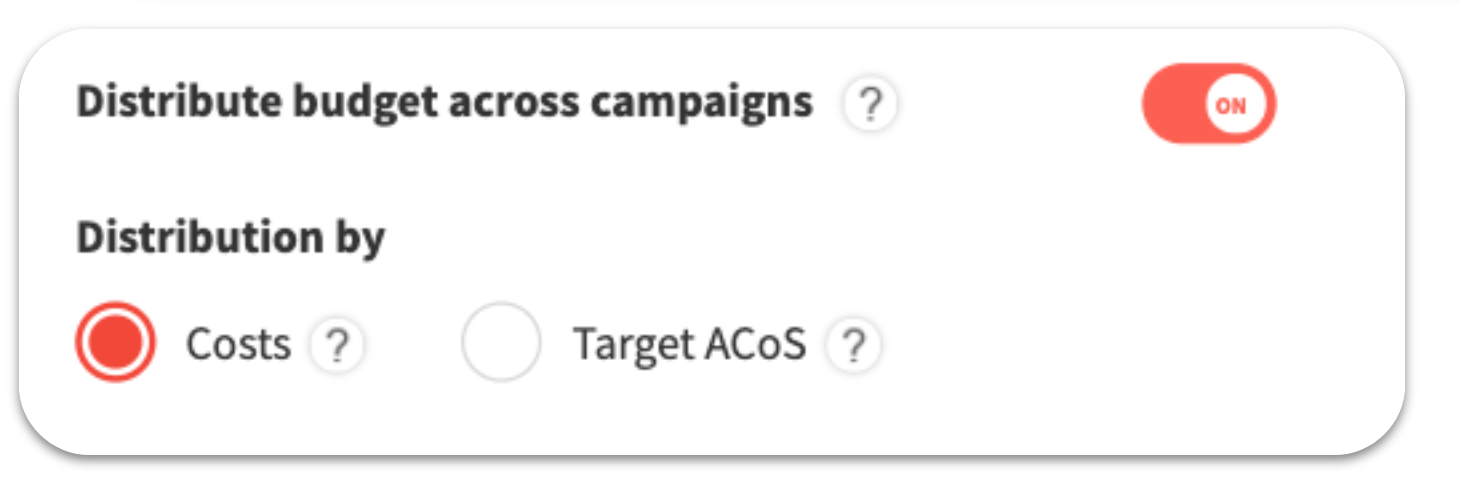
In Budget Distribution by cost, the budget is divided according to the costs of the campaigns. The higher the costs of a campaign, the higher the budget for the campaign.
With Budget Distribution according to ACoS, a target ACoS is assigned. The lower the ACoS of the campaign, the more budget the campaign receives. The aim is to redistribute the budget from low performing campaigns to the strong performing campaigns.
Bid-Automation:
The bid adjustments within the budget automation are not linked to the target ACoS of the budget distribution. The bid changes only relate to the achievement of the monthly budget. For example, if a campaign currently spends 20€ per month but has been allocated a budget of 40€ by the budget automation, the bids in the campaign will be increased to reach the monthly budget - regardless of whether a defined ACoS is reached or not.
The target ACoS, which is specified in the budget distribution, is therefore only responsible for identifying whether a campaign is currently performing well or poorly measured against this value. Depending on this, the campaign then receives a higher or lower budget when it is redistributed.