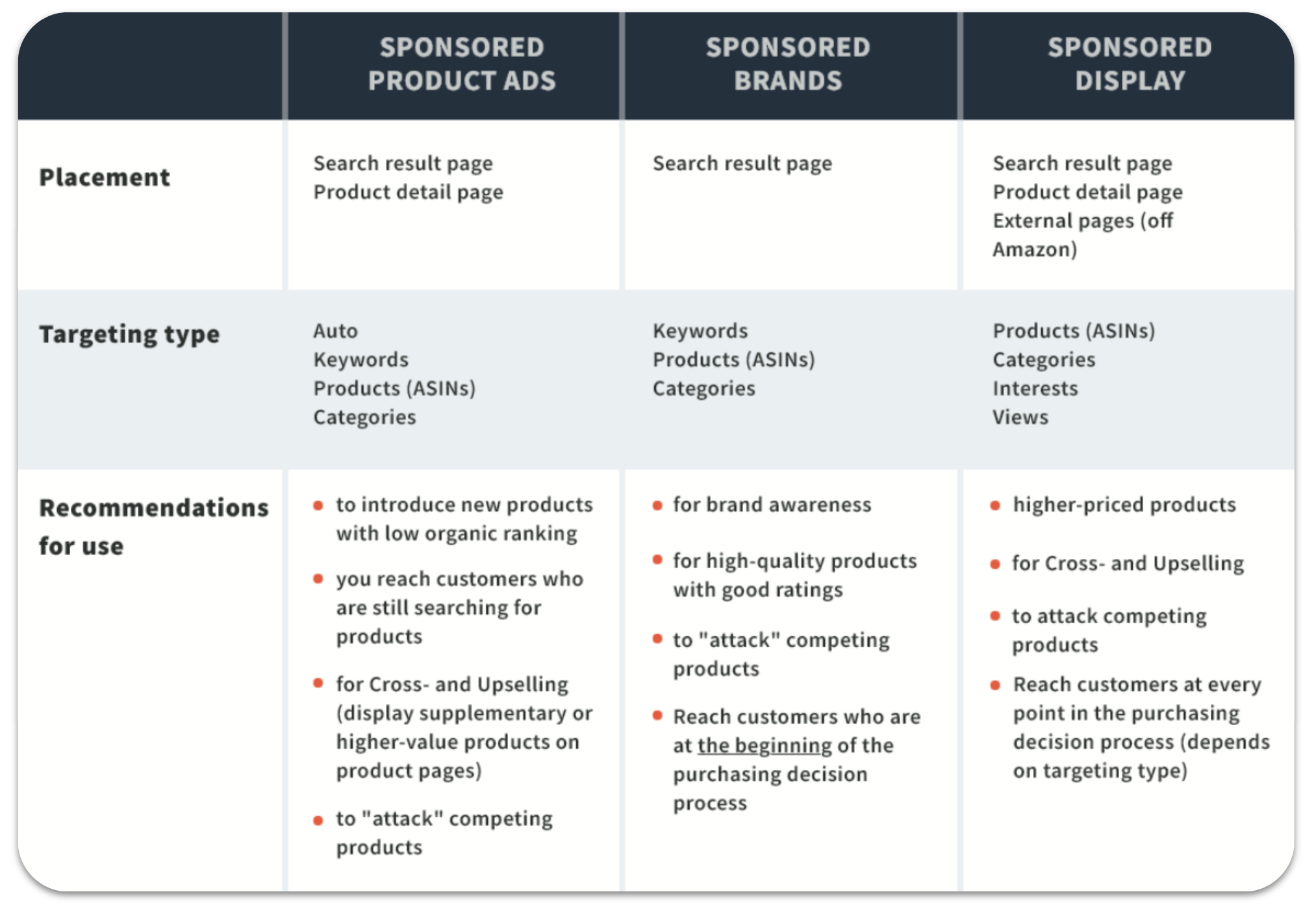When are PPC ads displayed?
There are four possible ways to display your Amazon PPC ads. Learn more about them below.
1. Based on keywords
Displayed ads based on keywords is the most common form. The ad is displayed when the search term entered by a potential buyer and the keyword entered by the advertiser match.
Difference between search terms and keywords: Search terms are queries directly entered by the customer into the Amazon search field. Keywords are the terms used by Amazon advertisers for a product to be advertised so that the ad can be displayed - this happens when the search term and keyword match. A search term does not have to contain exactly the same words as the keyword.
There are basically four different Match Types, which define to what extent the keyword and the search term may „differ“ so that the ad is displayed. The following table gives an overview of the different Match Types and shows the possible search terms that would trigger your ad for the example keyword „hand mixer white“.
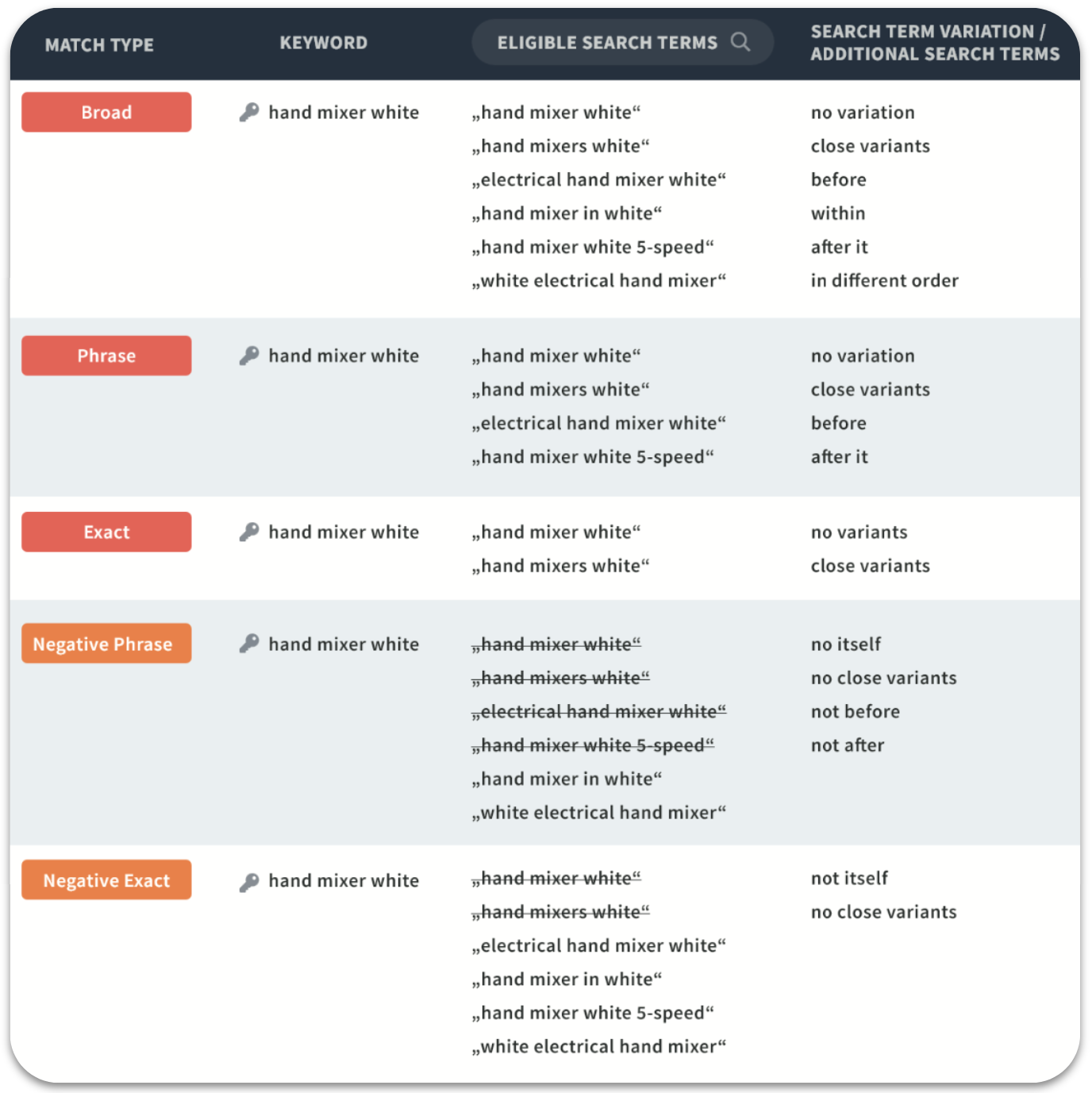
Auto Match
With Auto Match Type (see Auto Targeting), keywords for which your ads are displayed are automatically selected by Amazon (based on the product listing).
Broad Match
The Broad Match Type offers the „widest“ match of the ads. In addition to the keyword itself, Amazon allows other terms before, within or after it. Moreover, the search term can contain words of the keyword in any order. Even narrow variants such as the plural form of the search term triggers the ad. Since an ad with broad keywords appears for a large number of search terms, scattering losses can occur. In the case of Sponsored Brands, an additional closely related display occurs; for example, in the case of the keyword „sneaker“ for the search term „shoes“. This can be prevented with the so-called Broad Match Modifier via a plus symbol in front of the keyword. „+Sneaker“ prevents the ad of being displayed for closely related search terms.
Phrase Match
The Phrase Match Type is used to display ads that match the keyword itself with the search term and other terms before or after it. The order of the terms is therefore fixed. Narrow variants such as the plural form also trigger the ad.
Exact Match
The Exact Match Type offers the lowest wastage. Only the keyword term itself and very narrow variants such as plural or supplementary filler words such as „off“, „in“ or similar allow the ad to be displayed. In this way, advertisers can precisely control the search terms for which their ads appear.
Negative Phrase
With negative phrase all search terms are blocked which contain the negative keyword itself, the negative phrase or close variants. Negative keywords can contain up to four words. Negative phrase keywords can exclude a relatively wide range of search terms and should therefore be used with caution.
Negative Exact
If the exact match is negative, Amazon does not display the ad for buyers who are looking for the keyword itself or close variants such as the plural. Negatively exact keywords can contain up to ten words.
2. Based on ASINs
Sponsored Product Ads, Sponsored Display Ads and since end of 2019 also Sponsored Brands can be triggered by ASINs. Instead of keywords, ASINs of products that you want to target are stored accordingly. These can be ASINs of competitor products or your own products.
If ASINs are targeted with Sponsored Display Ads, the ads are displayed on product detail pages of the targeted ASINs. Sponsored Product Ads based on an ASIN are displayed either on the product detail page of the corresponding ASIN or on the search results page if the targeted ASIN is displayed organically for a search term on the first search results page. The latter is also the case with Sponsored Brands when ASINs are targeted. The ASIN-based display is also called Product Attribute Targeting (PAT) and offers a wealth of opportunities to react to competitors.
3. Based on categories
In addition to ASINs, categories to which the advertised products belong can also be selected for the Product Targeting of the Sponsored Product Ads, Sponsored Display Ads and Sponsored Brands. Further refinements can be made for the displayed ad within a category. In this way, it is possible to precisely control for which competitor products in a category the own product is displayed in the form of a Sponsored Product Ad.
4. Based on interests
Sponsored Display Ads can also be displayed based on interests. The advertiser selects the interests of his target group and the Sponsored Display Ad is displayed on the product detail page of a product that corresponds to one of the customer interests. The interests are determined, for example, on the basis of past product views and purchases by Amazon customers. This targeting is currently (January 2021) only available to vendors.
Vendors and sellers on the US marketplace can also use retargeting with Sponsored Display. This ads are placed on external pages if a potential customer has visited the company‘s own or similar product detail pages in the last 30 days, but has not yet made a purchase.
As described above, not every advertising format presented above supports all four of these targeting types. Here you can find an overview: