I want to delete a campaign or change its status. How can I do this?
Um eine Kampagne zu löschen, ändern Sie bitte in Discover im Tab "Kampagne" vorne den Status zu "archivieren". Analog können Sie so auch eine Kampagne pausieren oder reaktivieren.
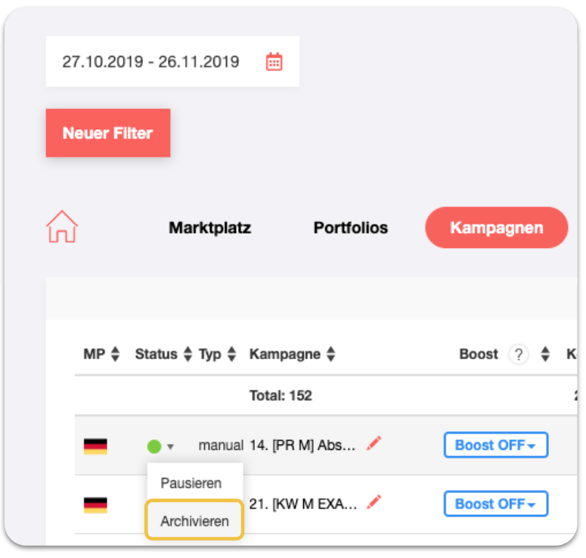
Kann ich die Kampagne irgendwie komplett löschen?
Die Kampagne ist quasi "gelöscht" wenn man sie archiviert. Das ist das Maximum, was Amazon an dieser Stelle anbietet. Sie erscheint nun nicht mehr in BidX, wird aber in Seller Central noch gefunden, wenn man innerhalb der archivierten Kampagnen nach ihr sucht.
Hinweis: Ein automatisches Pausieren von Kampagnen können Sie mit unserer Scheduling Funktion einstellen. Mehr Informationen dazu finden Sie in diesem Artikel.
