Where can I find an overview of the adjustments made? Can I also undo them again?
Schritt 1: Um auf die Änderungen der Keywords zuzugreifen, loggen Sie sich bitte zunächst in Ihren BidX Account ein. Wählen Sie nun in der Navigation den zweiten Tab Management.
Schritt 2: Wählen Sie dann den Tab Automation & Regeln.
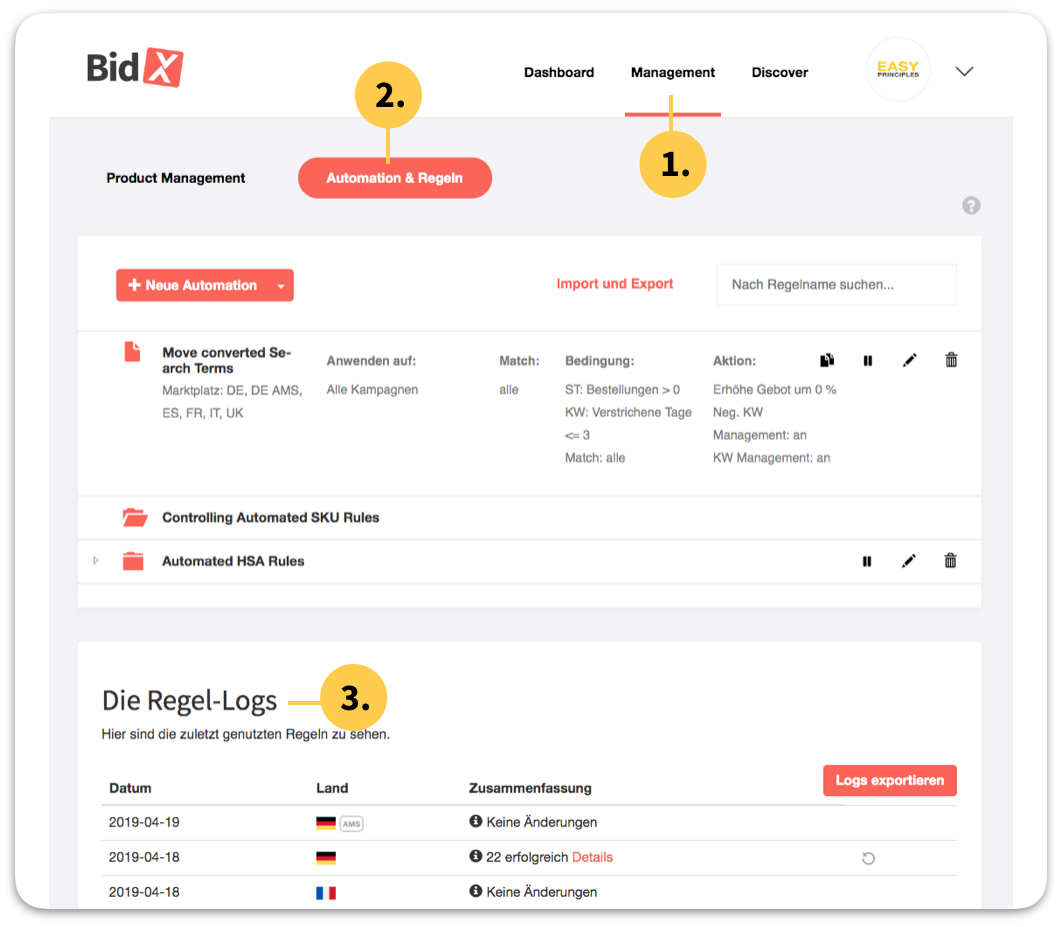
Schritt 3: Im unteren Abschnitt sehen Sie nun die Adjustment Logs und können über Details einsehen, an welchem Tag welche Gebotsänderungen und Strukturänderungen pro Land stattgefunden haben sowie welche Automation oder Regel hierfür verantwortlich war.
Hinweis: Wir erfassen auch alle manuellen Änderungen aus der Werbekonsole und Anpassungen die über eine andere Bid-Management Software stattgefunden hat. Diese Daten werden bald ebenfalls zur Verfügung gestellt.
Kann ich die durchgeführten Änderungen auch rückgängig machen?
Sie können die durchgeführten Änderungen innerhalb von 72 Stunden nach Änderung rückgängig machen. Dabei können Sie die Änderungen eines ganzen Tages oder auch nur selektive Änderungen rückgängig machen.
1. Änderungen eines ganzen Tages auf Marktplatzebene rückgängig machen:
Klicken Sie dazu auf das Return-Symbol rechts neben der Anzahl an Änderungen auf dem gewünschten Marktplatz und anschließend auf "Rückgängig machen".
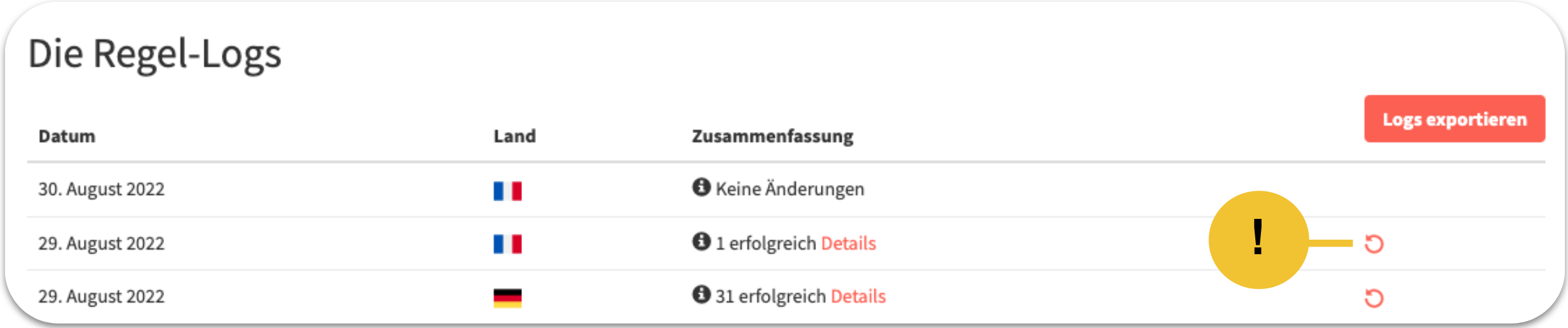
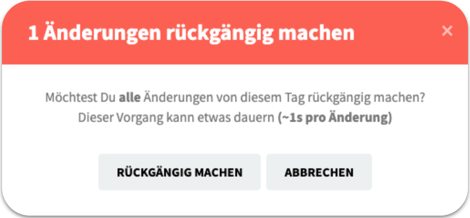
2. Selektive Änderungen eines Tages auf einem Marktplatz rückgängig machen:
Klicken Sie dazu zunächst auf "Details".
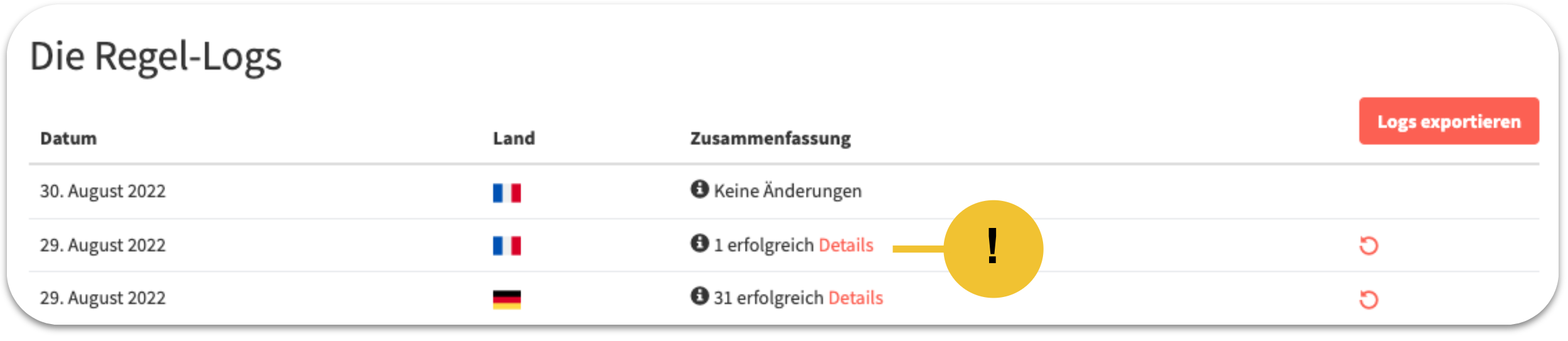
Nun können Sie durch Klick auf das Return-Symbol neben der Änderung einzelne Änderungen rückgängig machen.
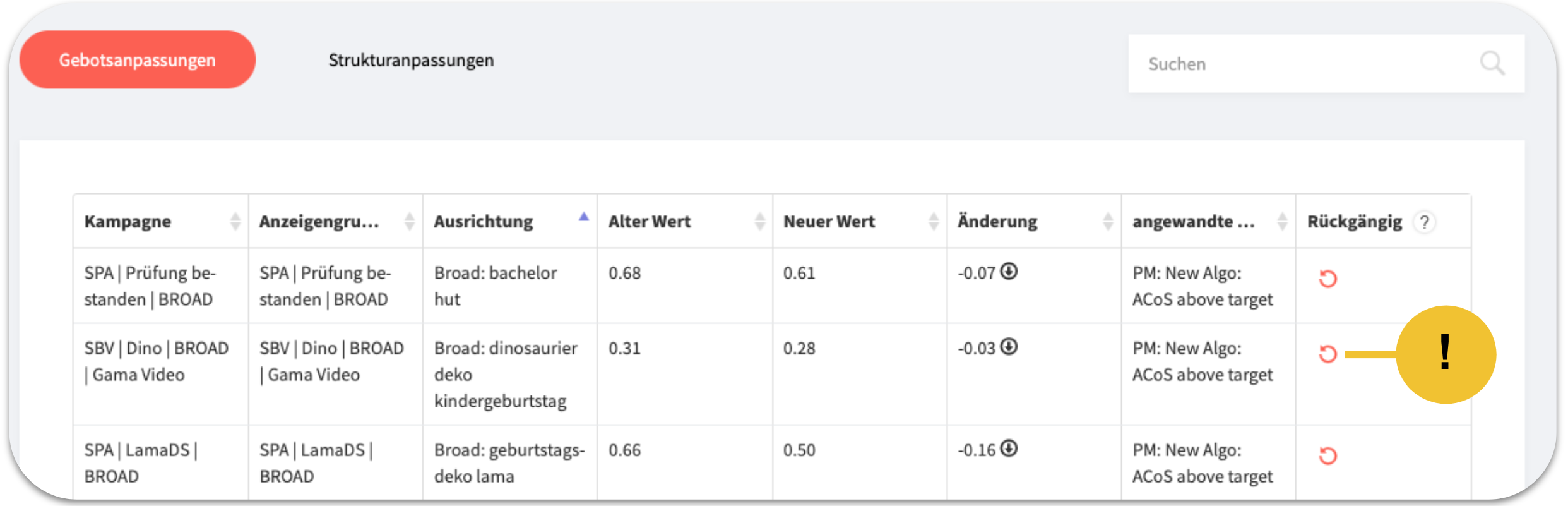
Klicken Sie anschließend erneut auf "Rückgängig machen".
