Do you know how effective your ads are? Or how present your competitors are?
Share of Voice (SOV) is a powerful tool that allows you to monitor how your ads are performing compared to those of your competitors.
With this calculation, you can quickly determine your brand's visibility in the market and identify areas for improvement. By tracking your SOV, you can stay ahead of the competition and optimize your advertising strategy to stay relevant and effective in your industry.
The Share of Voice feature is currently in a closed BETA and is only available
to our Enterprise & Agency customers.
You can access this feature via the new chart type "Share of Voice".
In the opening window you have the following options to configure your chart:
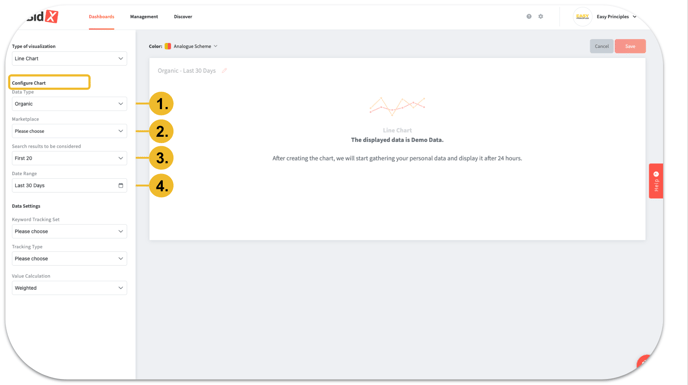
- Data Type: Setting whether Paid or Organic data should be considered.
- Marketplace: Selection of the marketplace to be considered.
- Search results to be considered: Definition of the number of search results to be taken into account in steps of 20.
- Date Range: Selection of the date range to be considered.
Note: Immediately after the chart is created, we start collecting the data and display it after 24 hours.
Under Data Settings you can configure exactly which data you want to view individually per chart:
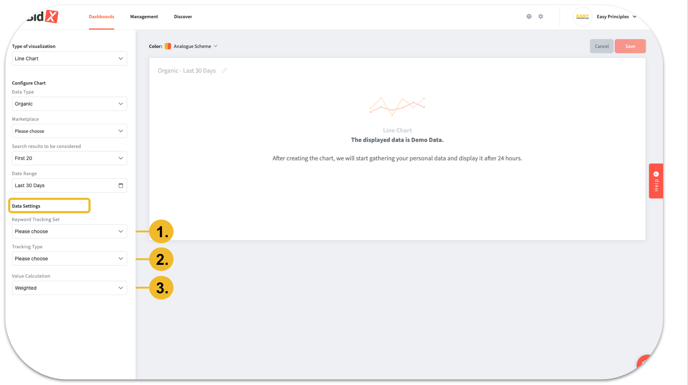
-
Keyword Tracking Set: Selection of the keyword list to be considered. If no keyword lists exist yet, new lists can be created with the function "+ Add keyword list".
-
Tracking Type: Setting whether the consideration of the share of voice should be calculated relative to (competitor) brands or (competitor) products.
The brand name must be identical to the actual official brand name on Amazon and products are to be entered as ASINs.
-
Value Calculation: By means of the value calculation, you have the option to display your SOV as a linear quantity or with a weighting.
Note: Separating keywords, brands or products by commas, allows to insert a whole list of elements.
Note: In the linear view of the value, only the placements are counted. So if out of 100 placements, 50 are filled with your products, your Share of Voice is 50%.
If you set Weighted, then each placement counts differently. This means that the higher your product is displayed, the higher this value will be included for the Share of Voice. So if you have the first 50 placements on a page, then the SOV is higher than if you have the last 50 placements.
