How can I change my bank account or credit card details? How can I edit my billing address? Is it possible to receive the invoices at a different e-mail address?
Just follow the steps described below:
Step 1: Log in to your BidX account and visit Billing & Payment via the menu in the upper right corner.
Step 2: Select Change subscription.
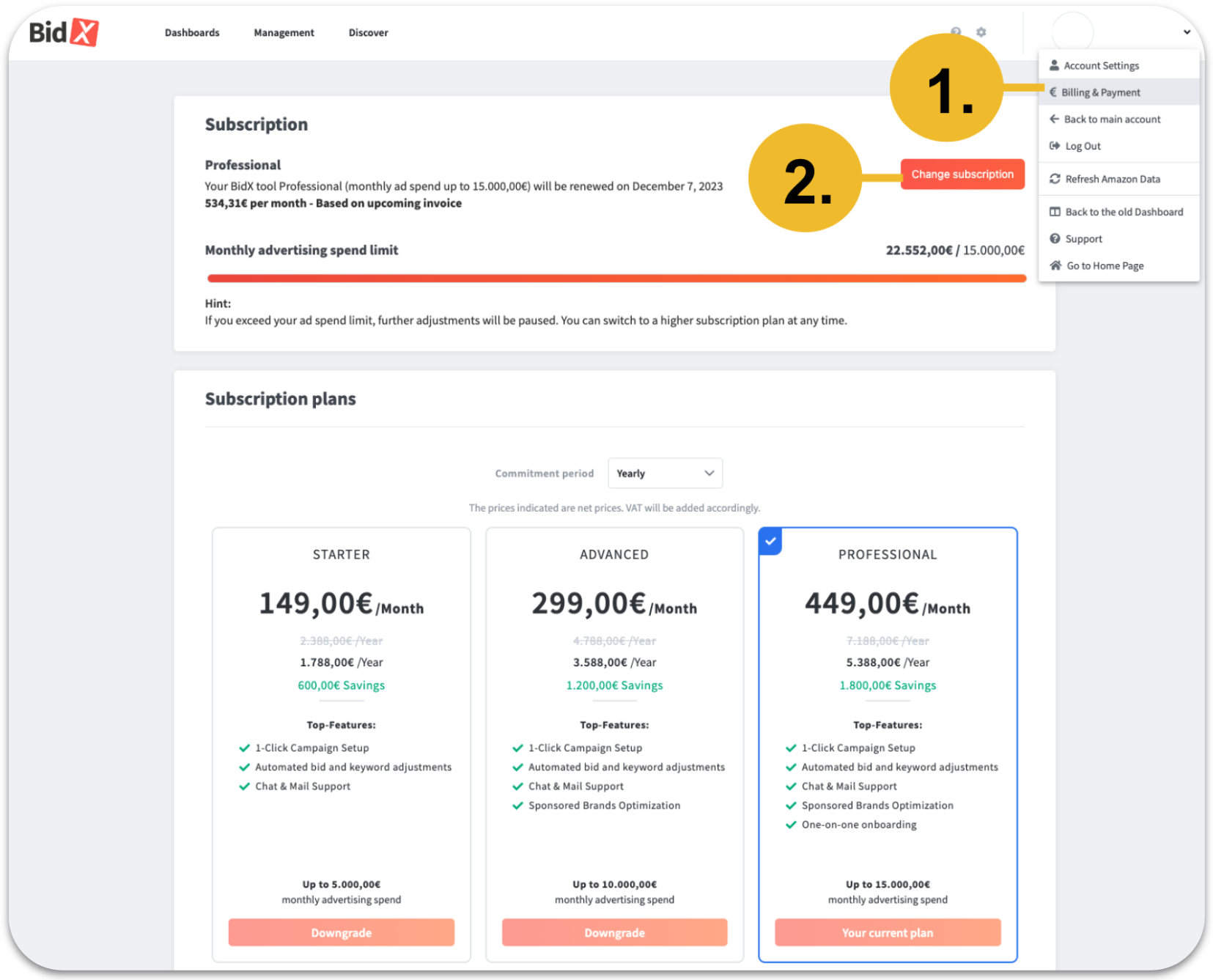
Step 3: In the opened window, select "Change" and make the desired data changes.
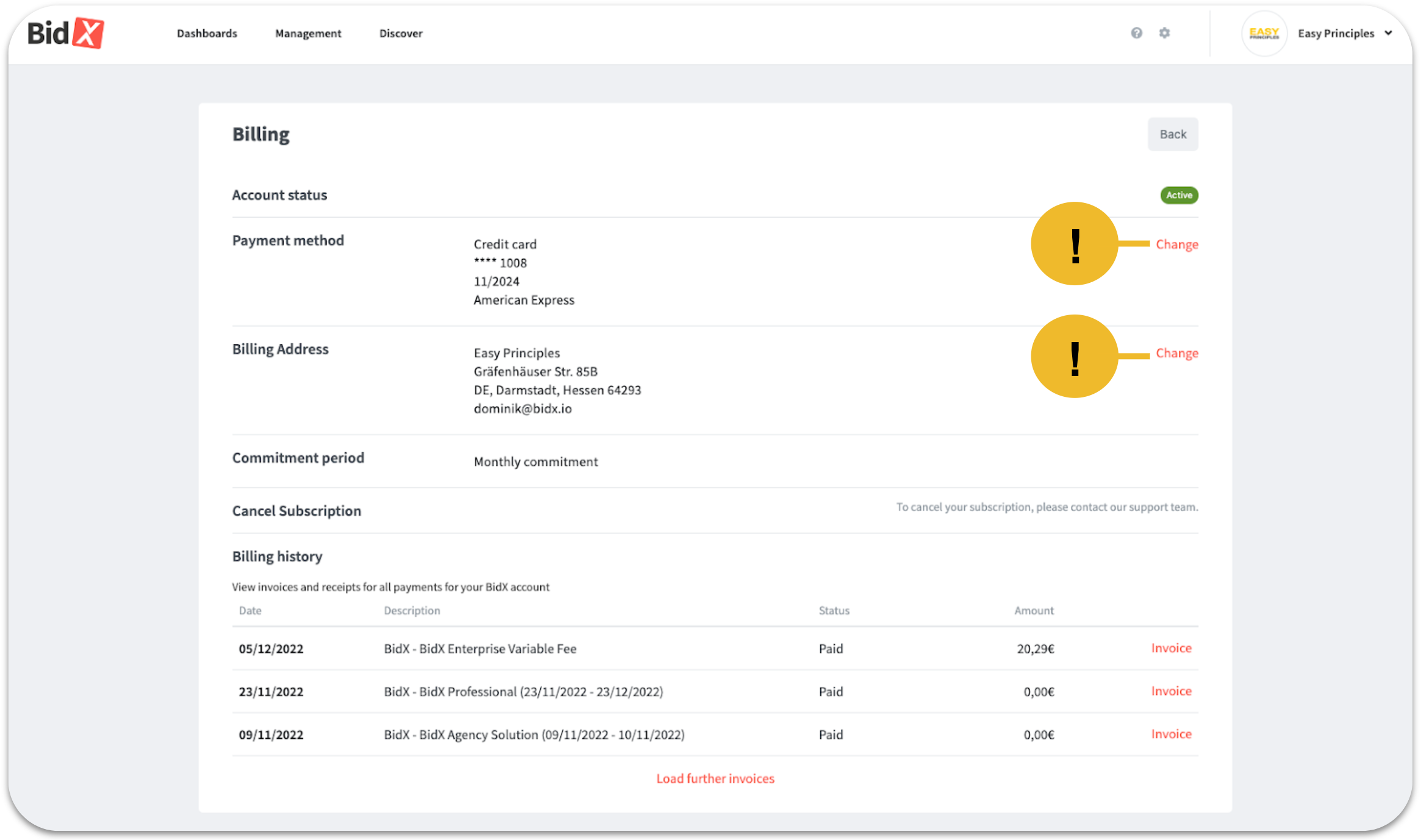
Step 4: Submit the changes with a click on "Update".
How can I pay?
As payment methods we support SEPA direct debit and the credit cards (CC or CreditCards) VISA, MasterCard, and American Express (AMEX).
