Do you work in an agency and want to keep the best possible overview of your customer accounts? In this article you will learn more about the "Switch account" function.
For agencies, there is the possibility to add an additional function that allows quick switching between the different customer accounts. This is the "Switch account" function. For activation please contact us here: Make an appointment
Step 1: Log in to your BidX account and visit the settings via the menu in the upper right corner.
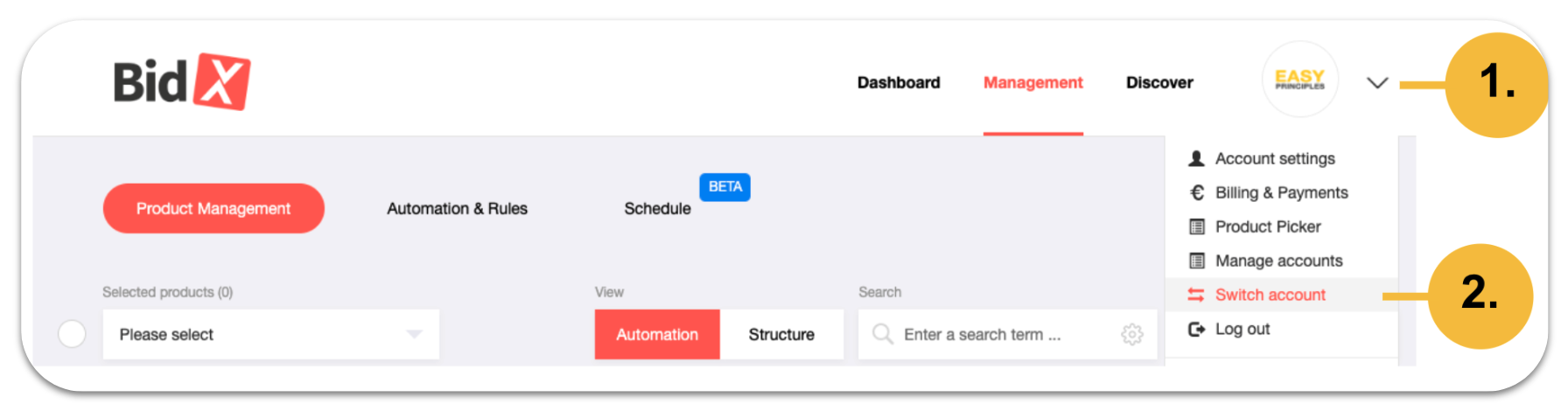
Now select " Switch account" to get an overview of all currently linked accounts:
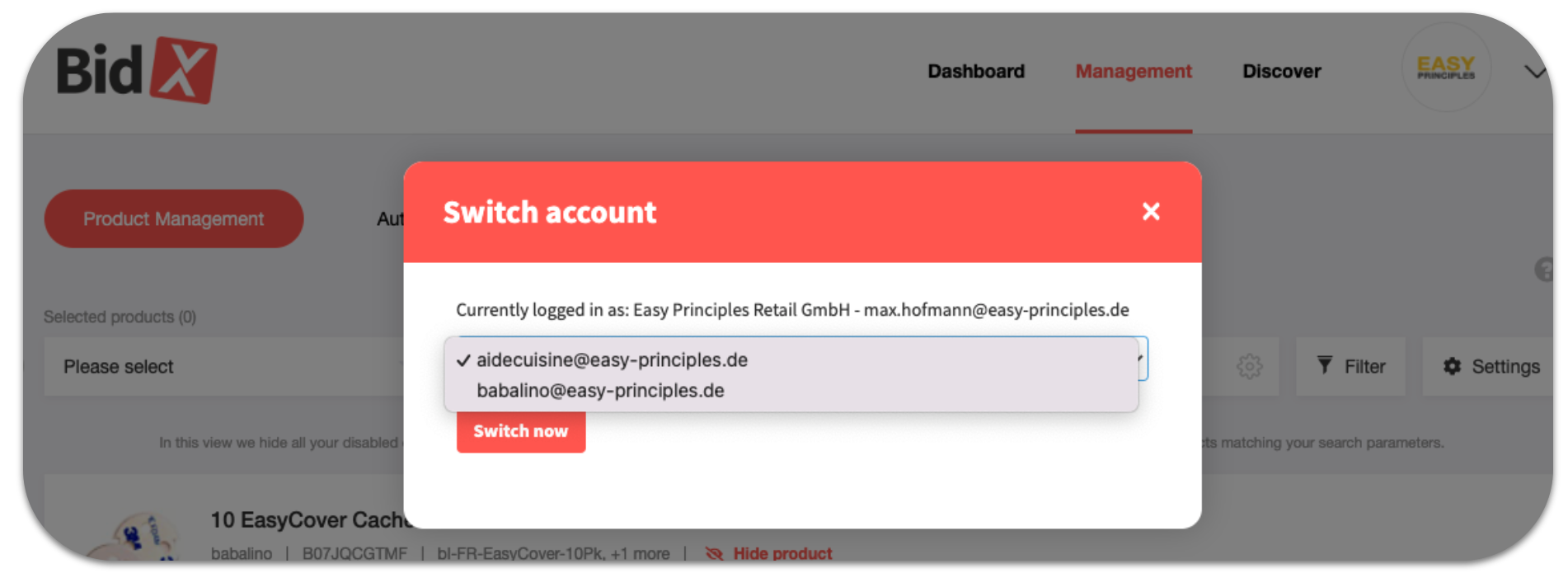
Note: You can see the account you are currently logged in to above the dropdown. It will not be displayed again in the list.
Step 2: In the opened modal, the desired account can now be selected via the drop-down and the selection can be confirmed via "Switch now".
Note: Accounts can only be linked if they all have the same domain (e.g. @bidx.de).
