Is it possible to download the performance data from Discover as an Excel file?
Get to know how how to download an Excel file with the most important KPIs for SPA, SB and SDA.
Which data is contained in the Discover export?
This depends on the selected advertising format. In general all KPIs shown in Discover are also shown in the Excel file.
Note: If the export should show an other period than the last 30 days by default, you have to select the desired period before the download.
Below you can see an example of the export for Sponsored Brands:
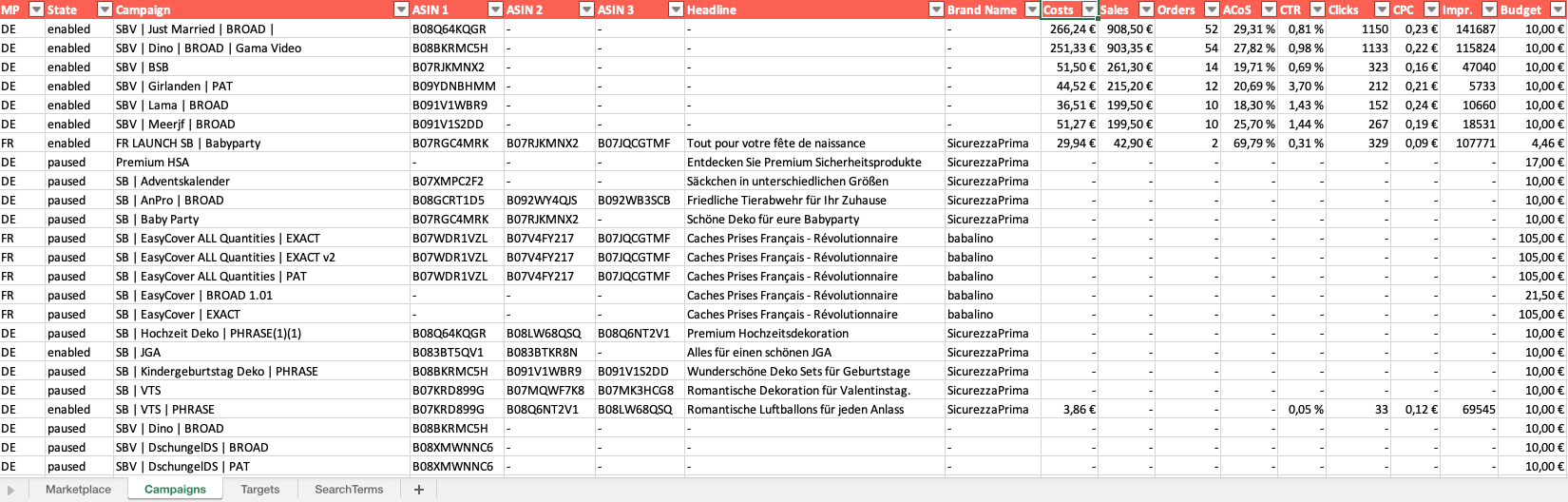
How can I download the Excel file?
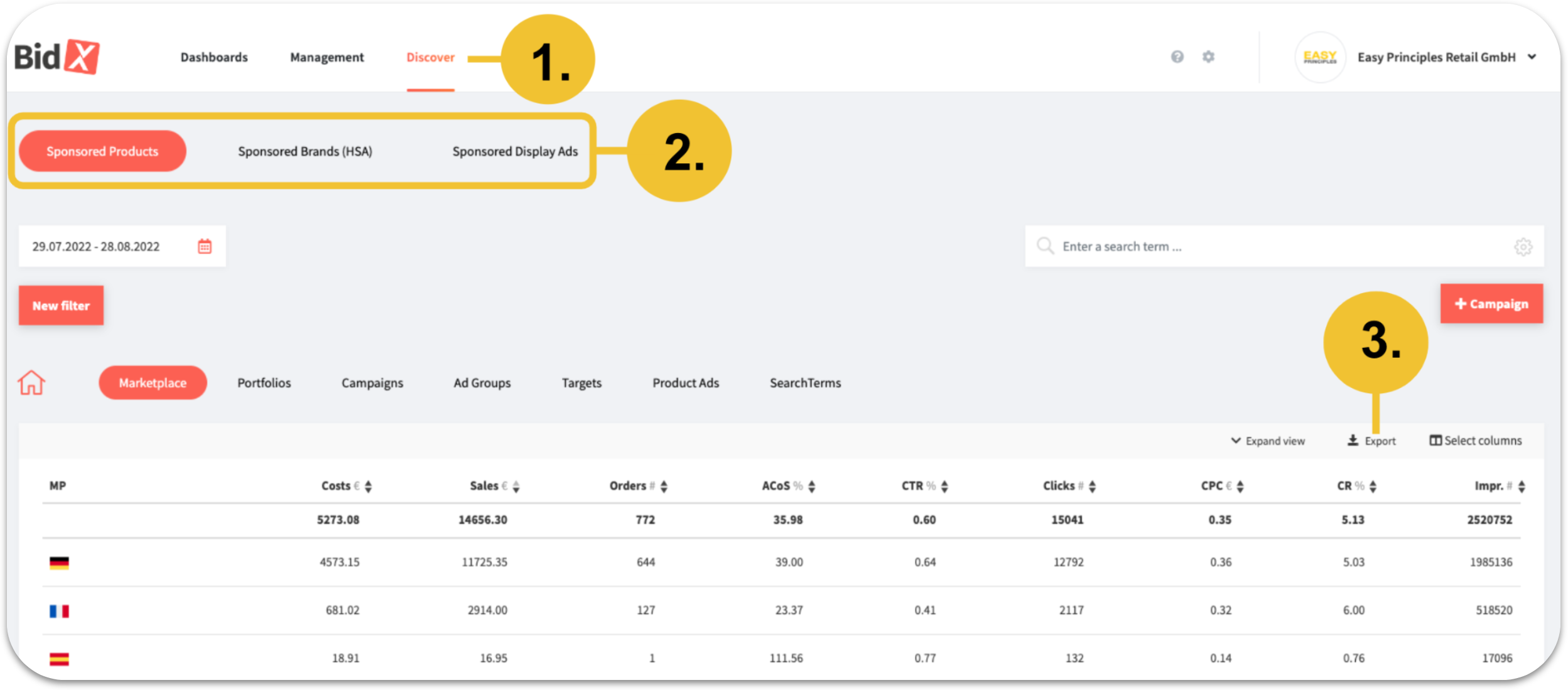
Step 1: Open the Discover.
Step 2: Select the desired ad format for which you want to create the export.
Step 3: Clicking on "Export" will open the following popup:
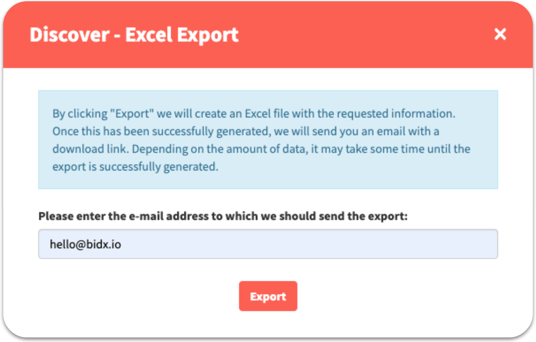
Step 4: Now enter the mail address to which the download link should be sent and click on "Export". The download will start automatically by clicking on the link in the received mail.