What options are there for creating product segments and where can I create them?
To create conditions for grouping your products into product segments as quickly and easily as possible, you can assign tags to your products in the "Product Settings" area beforehand. You can find out more about this in this article.
To create a new product segment, navigate to the "Segment Management" area and click on the "Add segment +" button at the top right.
In the window that now opens, select the segment type "Product segment" and click "Continue". You now have several options to choose from how many segments should be created and how many products should be included:
1. Create a segment from all selected tags
2. Create one segment per selected tag
3. Create a segment for each product
Create a segment from all selected tags
If you select this option, a single product segment is created. First enter the name of the new segment. Then you can use the conditions to set which products should be included in the segment. You can choose between tag and product title for the conditions.
If you select "Tag", you can select the desired tag in the "Select tag" field. You can also select "is", in which case all products containing the tag are selected, or "is not", in which case all products that do not contain this tag are selected.
If you select "Product title", you can enter any characters (e.g. a word) in the third field on the far right. You can then use the condition to set whether products whose titles contain these characters, begin with them or whose titles correspond to the characters should be selected or not selected.
You can combine all of these conditions as you wish, but please note that only products that meet ALL of the conditions will be included in the product segment. In the preview below you can see which products will be included in the segment.

Create one segment per selected tag
If you select this option, a product segment is created for each condition you enter. Several product segments can therefore be created.
Here you also have the option of selecting "Tag" or "Product title" as a condition. You can choose whether all products with this tag or all products without it should be grouped into a segment or all products which contain the characters in the product title, do not contain them, for which the product title matches the characters, does not match them or for which the product title begins with the characters. There is also a fourth field after the condition in which you can give a name to the segments that are created with the condition. In the preview below you can see how many segments will be created and which products will be included in the respective segments.
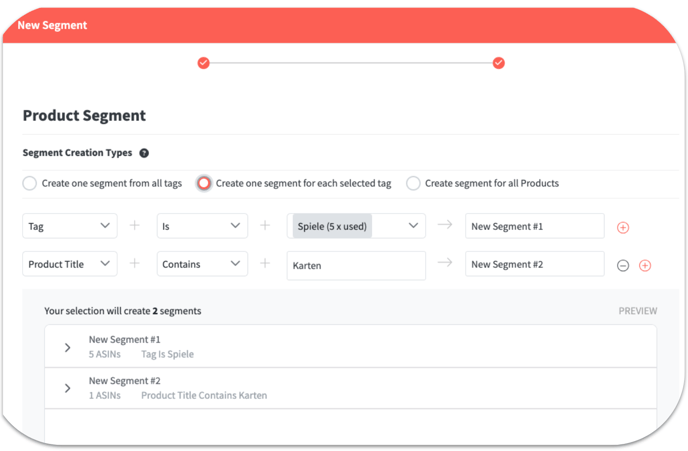
Create a segment for each product
This option creates as many product segments as you have products in your account. A segment is automatically created for each individual product, which then only contains this product. This option is useful if you do not want to group products but want to use all functions individually for your products.
