How do I connect an Amazon account with BidX?
Learn how to link your Seller or Advertising Console account to BidX.
Schritt 1: Loggen Sie sich in Ihren BidX Account ein und besuchen Sie die Kontoeinstellungen über das Menü oben rechts.
Schritt 2: Unter 'Amazon Verbindung' können Sie nun die gewünschte Region auswählen, Europa & Indien, Nordamerika oder Fernost.
Hinweis: In dem Account muss mind. eine Sponsored Product Ad existieren. Falls dies nicht der Fall ist, müssen Sie diese zunächst erstellen.
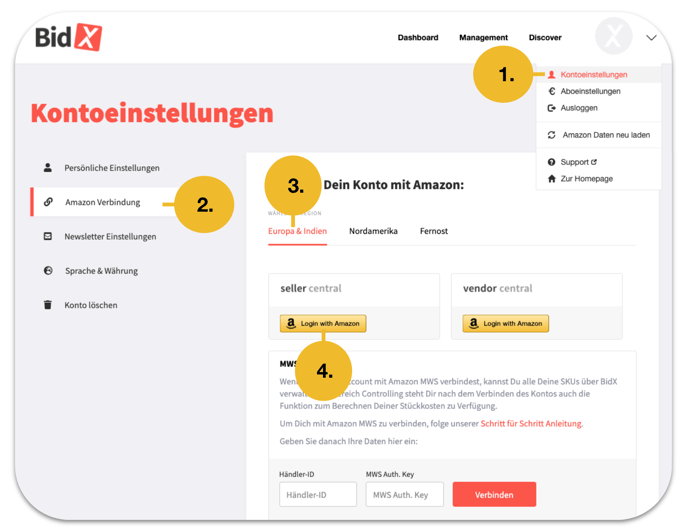
Schritt 3: Verbinden Sie nun das gewünschte Werbekonto über "Login with Amazon". Es reicht aus, ein Konto zu verbinden.
Hinweis: Wählen Sie Verkäuferkonto, wenn Sie Ihre Werbung über Seller Central steuern und wählen Sie Werbekonsole Konto wenn Sie Ihre Werbung als Vendor (Express) oder als KDP Buchautor über die Advertising Console steuern.