In this article, you will learn how to assign individual profiles to your users.
Step 1: Go to the "Manage Accounts" function.
There you will find a list of all linked sub-accounts.
Step 2: To edit the profiles, click on the pencil on the right under "Actions".
There you can now easily add the individual profiles to the user.
You can also filter by account name, seller or vendor, country or the current owner.
Caution: To be able to assign the profiles, you must be logged in as an administrator.
The settings are cached by BidX. You also have the option of updating the data of your users by clicking on the button at the top:
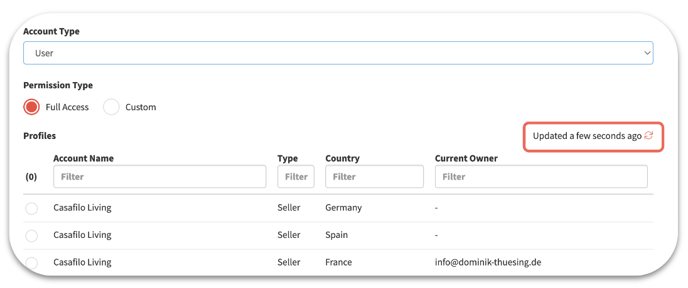
Note: You can also edit the profiles directly in the sub-account. You can do this as an administrator or account manager. You can find more information on this in this article.
