How can I link Ventory One with BidX?
With the Ventory One integration, inventory-based campaign management is possible with BidX.
To enable BidX to synchronize your inventory and forecasts from Ventory One, you need to perform the integration as follows:
Step 1
Go to the Integration tab in the Account Settings section of your BidX account.
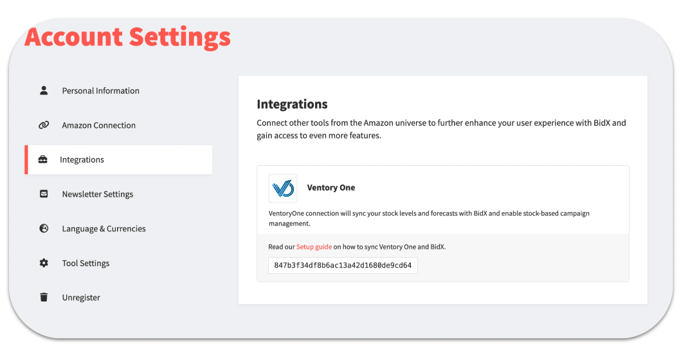
Step 2
Copy the generated token in the Ventory One section.
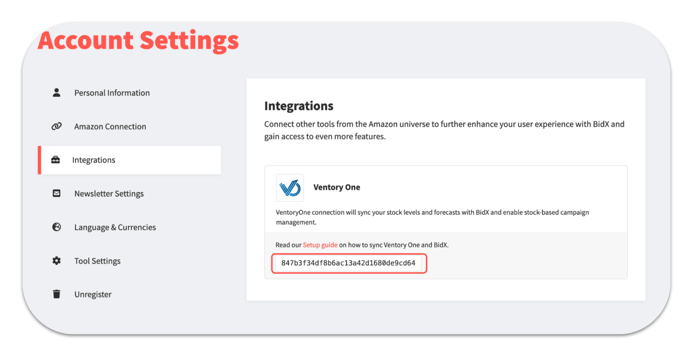
Step 3
Add the token/API key to your Ventory One account and click on Save (Speichern).
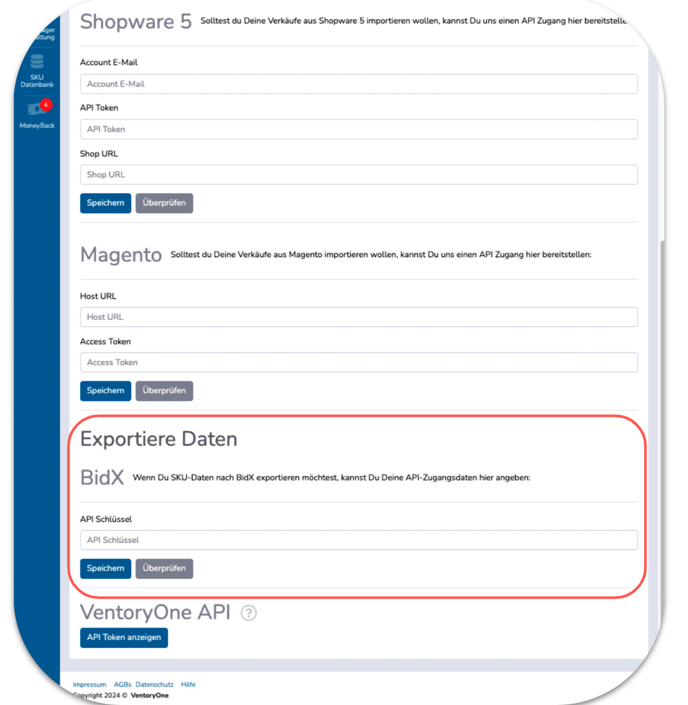
Once you have completed all the steps, the integration of the Ventory One connection is complete. Your inventory data will be transmitted to BidX starting from the following day.