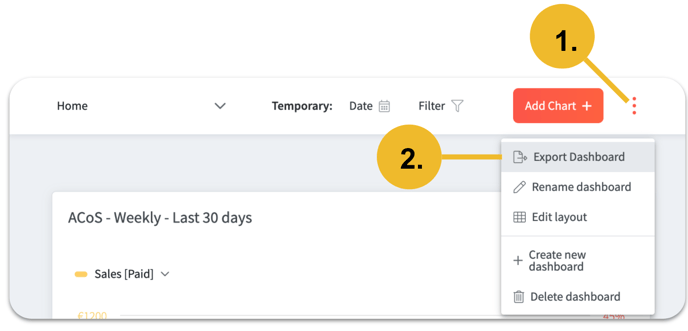Is it possible to export a dashboard and what are my options?
Yes, you can export your dashboard as a PDF file and have it emailed to you.
1. Single - Export single dashboards
2. Scheduled - Export dashboards automatically
3. Preferences - Design your exports
To export a dashboard, click "Export Dashboard" in the top right menu.
1. Single
In the opened window, in the tab "Single" you can choose which Dashboard you want to export. You can select wether you want the export sent to you per mail or wether you want to generate a direct link to download the dashboard. You set the mail the export should be sent to in the preferences. If a time period was set via the temporary date filter and should be taken over, check the box "Take over temporary date range".
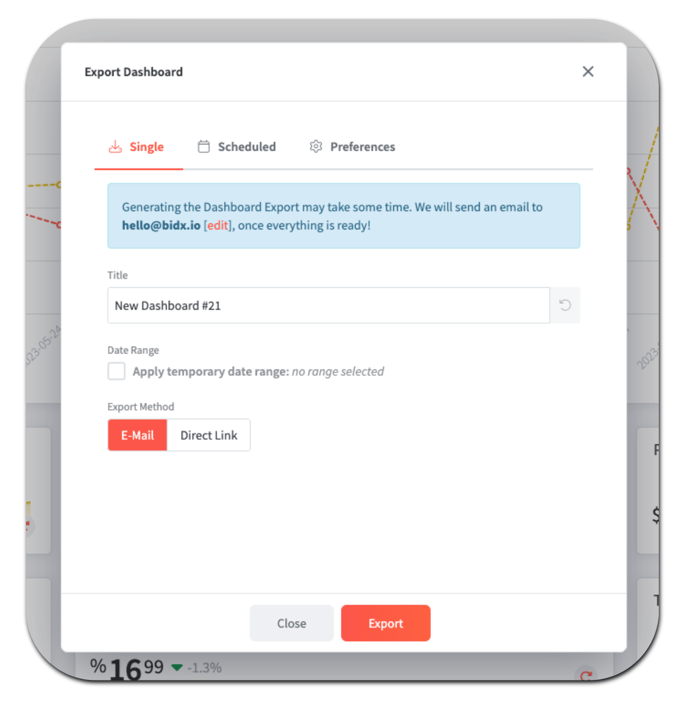
2. Scheduled
If you schedule regular exports select the affected dashboard and the frequency (weekly or monthly) with which the exports should be sent in the "Scheduled" section. This is also possible for multiple dashboards at the same time, by adding dashboards to the list with the "+".
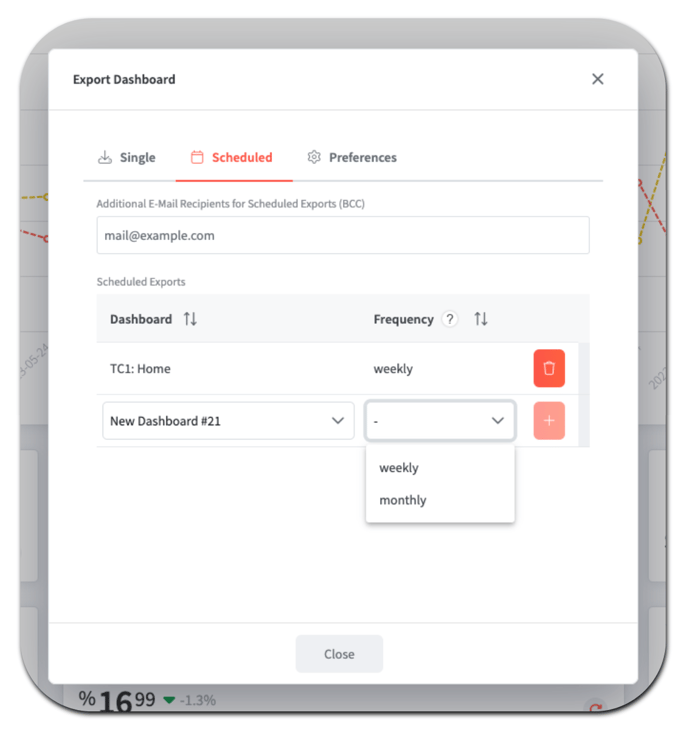
You can also add additional e-mails to which the scheduled export should be sent to by separating the e-mail addresses with commas or confirming them with "Enter". The e-mails are then placed as BCC in the mail of the export, so that they are not recognizable in the e-mails.
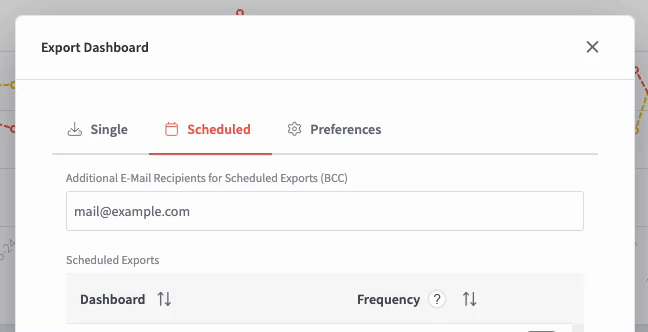
3. Preferences
Under the menu item "Preferences" you can now make your desired settings for the design, insert your logo if desired and specify the email address to which the export should be sent. This way you can also quickly and easily integrate your corporate design into the export. In this area you can also see a preview of the export.
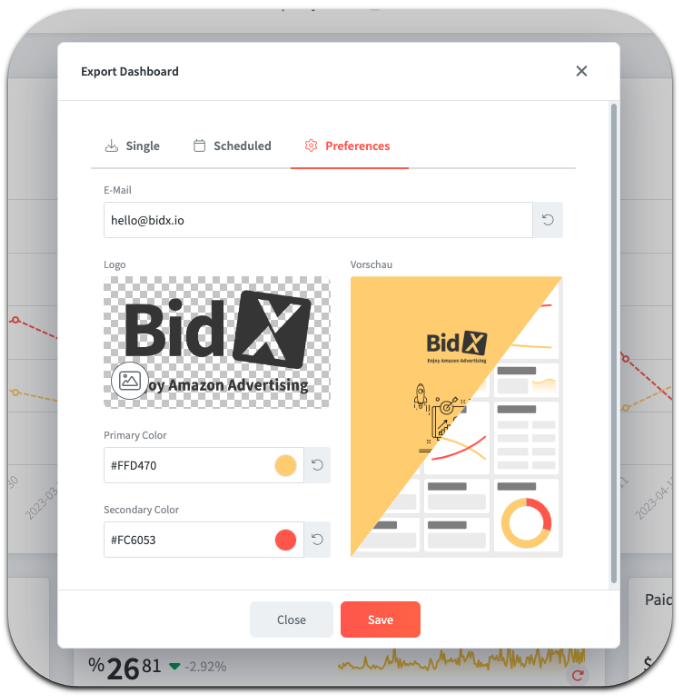
Good to know: If the E-mail address differs from your account data you can use the address that you want the export to be sent to. This E-mail address will now be preset so that you don't have to change it every time you export your dashboard.