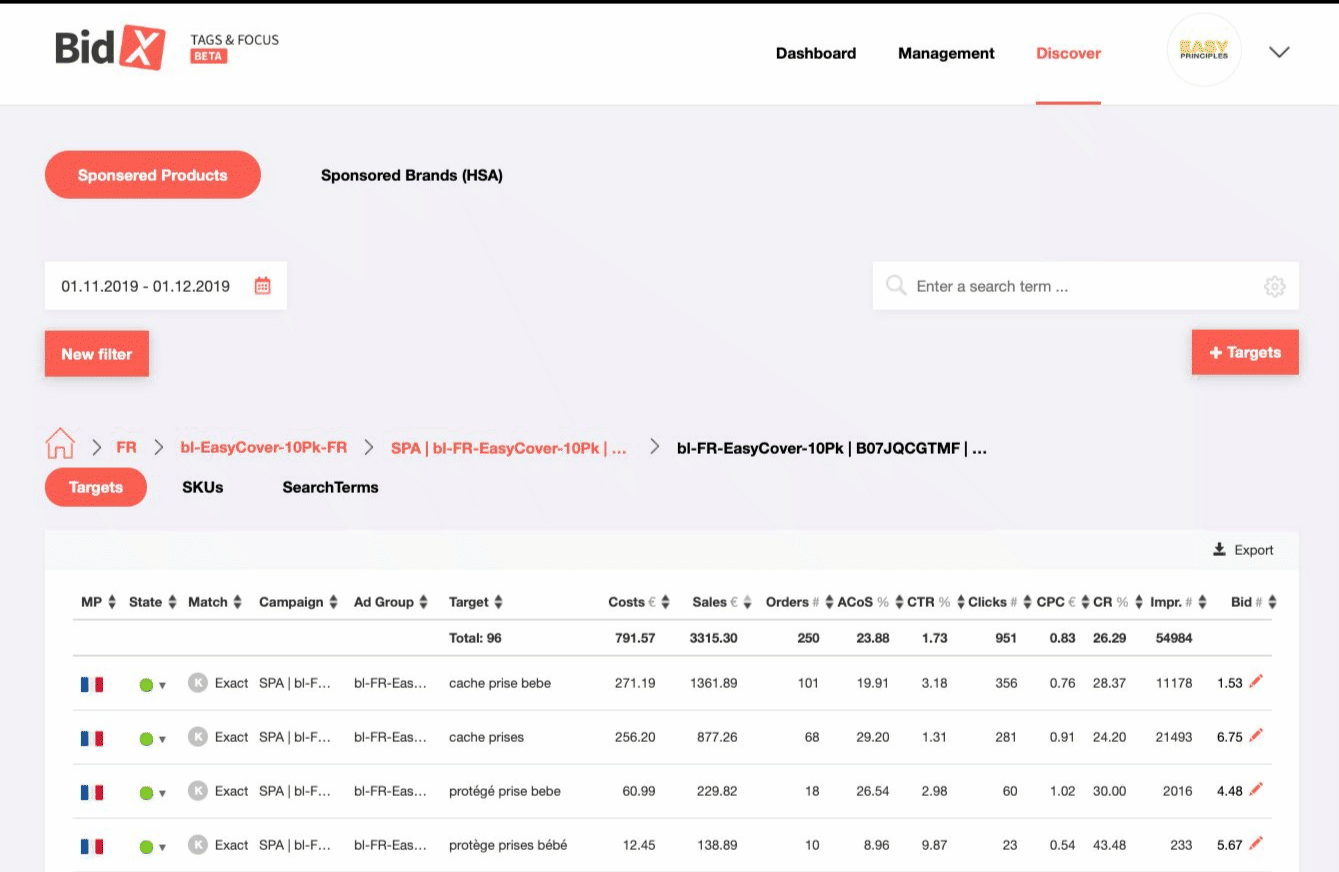We would like to add negative keywords in an automatic campaign, but we can't find the function. Where can we find it?
This can be easily done via Discover. First select an ad group and then click on "+ Targets". For the Match Types, select "negative Exact" or "negative Phrase" and enter the corresponding negative keywords in the Keywords tab.
This works the same way for negative ASINs in campaigns with product targeting. In an automatic campaign, ASINs can also be excluded as negative keywords.
You can also see all your negative targets in the Discover section in the tab "negative targets".