How can I add keywords?
Is it possible to add keywords to existing campaigns?
Yes, this is possible for Sponsored Products Ads. You have two options, which are explained below.
Note: It is currently not possible to add new keywords for sponsored brands in BidX. We are working on the integration of this feature.
Option 1: add keywords with several match types, e.g. exact and broad keyword
Please go to the relevant product in Product Management and click on "+ Add keywords". Now enter the keyword in the new window or use "Suggestions". And then choose "Match Types" to add desired types and click on save and choose "Add keywords only". You can also add Amazon suggestions or AI-suggestions as new keywords.
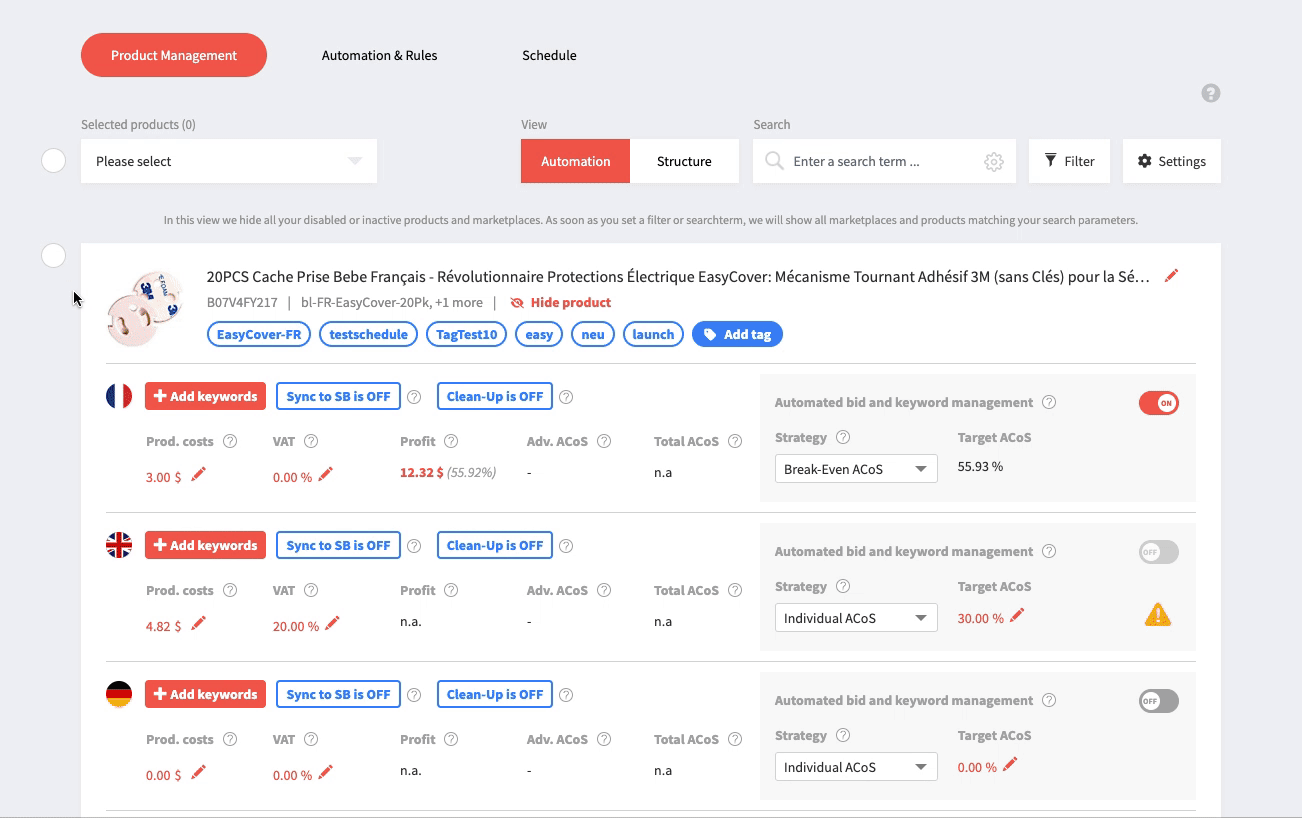
The keyword with the different match types is added to the campaigns. The keyword is also excluded as a negative keyword in the corresponding ad groups - for example, negative exact in the broad campaign.
Option 2: Add keywords with individual match type
Alternatively, you can select the campaign and ad group in the Discover view and manually add the keyword via "+Targets". Here you will be asked for the bid and the match type. The keyword will then be added to this ad group only.
-gif.gif)