The SBs or Headlines Search Ads (HSA) can be viewed via Discover. Similarly, the Sponsored Display Ads can be found. Just follow the steps below.
Schritte 1: Loggen Sie sich in Ihren BidX Account ein und wählen Sie "Discover" aus der Menüleiste.
Schritt 2a: Wählen Sie "Sponsored Brands (HSA)" aus der oberen Auswahl aus. Sie sehen nun alle SBs aus den unterschiedlichen Ländern und können diese über "Export" auch jederzeit exportieren.
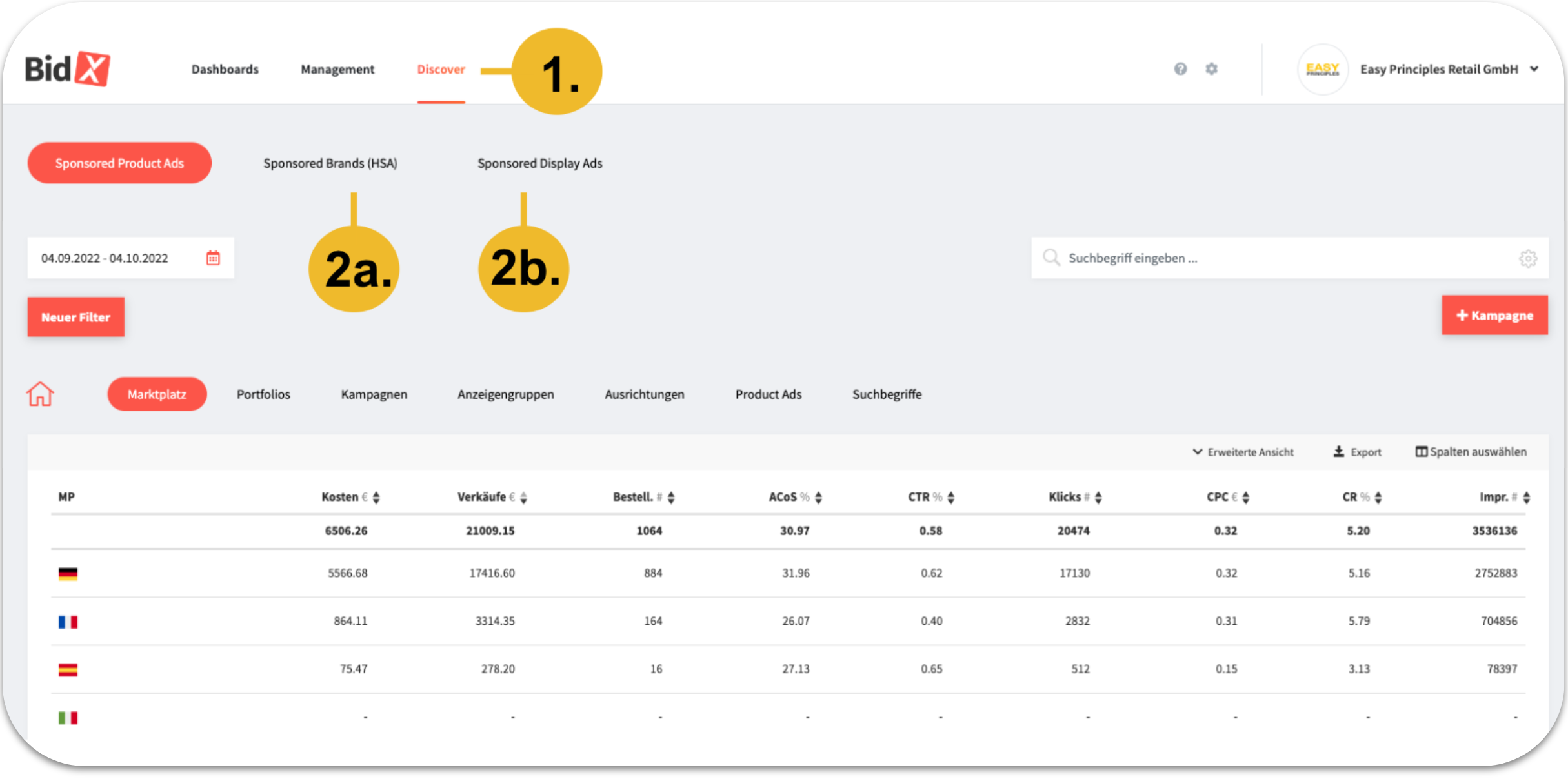
Schritt 2b: Wählen sie "Sponsored Display Ads" aus und finden sie so alle SDAs ihrer verknüpften Marktplätze. Ebenso können Sie die Performancedaten ihrer SDA Kampagnen über "Export" exportieren.
