Do you offer a new variation of a product? Did you forget an ASIN or SKU during the campaign setup? Here you can find out how to add products to a campaign afterwards.
Step 1: Go to the Discover tab and select the desired campaign and then select the ad group to which you want to add more products. Your current selection is displayed above the table on the left.
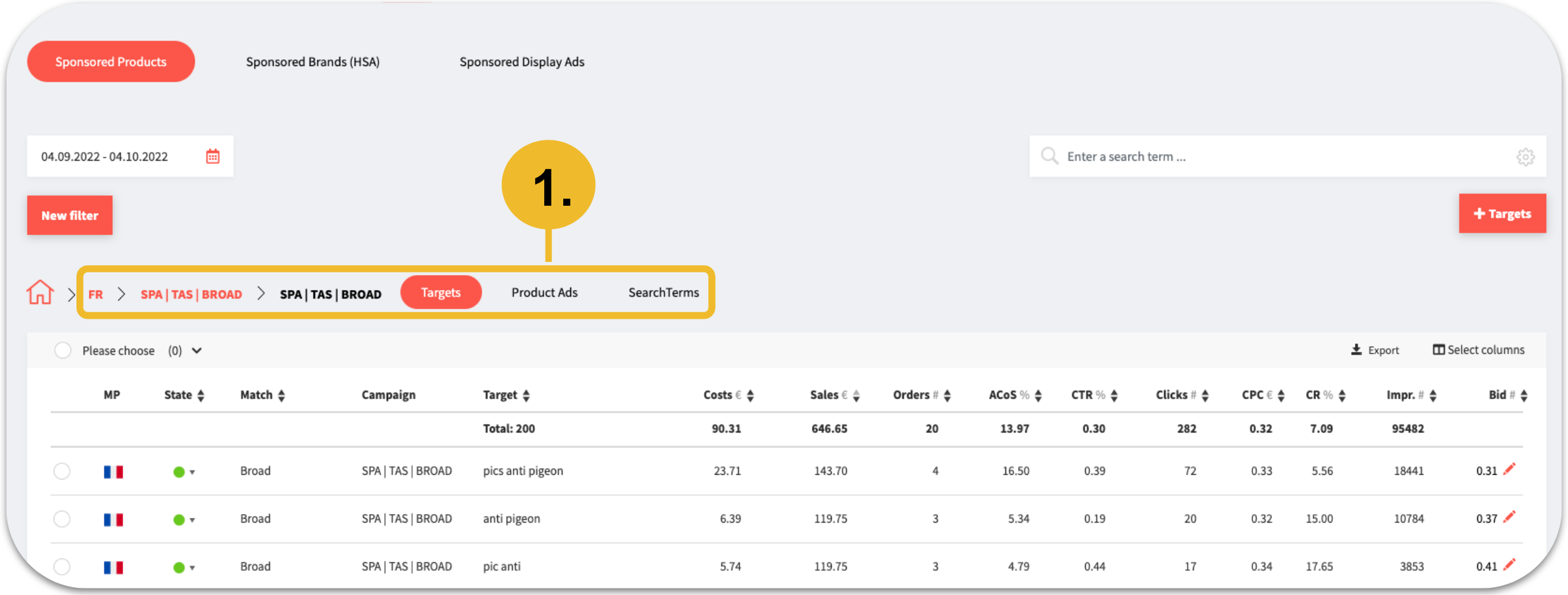
Note: To access this view you have navigate through the corresponding campaign and ad group. If you just click the tab "Targets", no campaign is selected and you cannot access the Product Ads tab.
Step 2: Now change to the tab Product Ads and click on the button "+ SKU" on the right side.
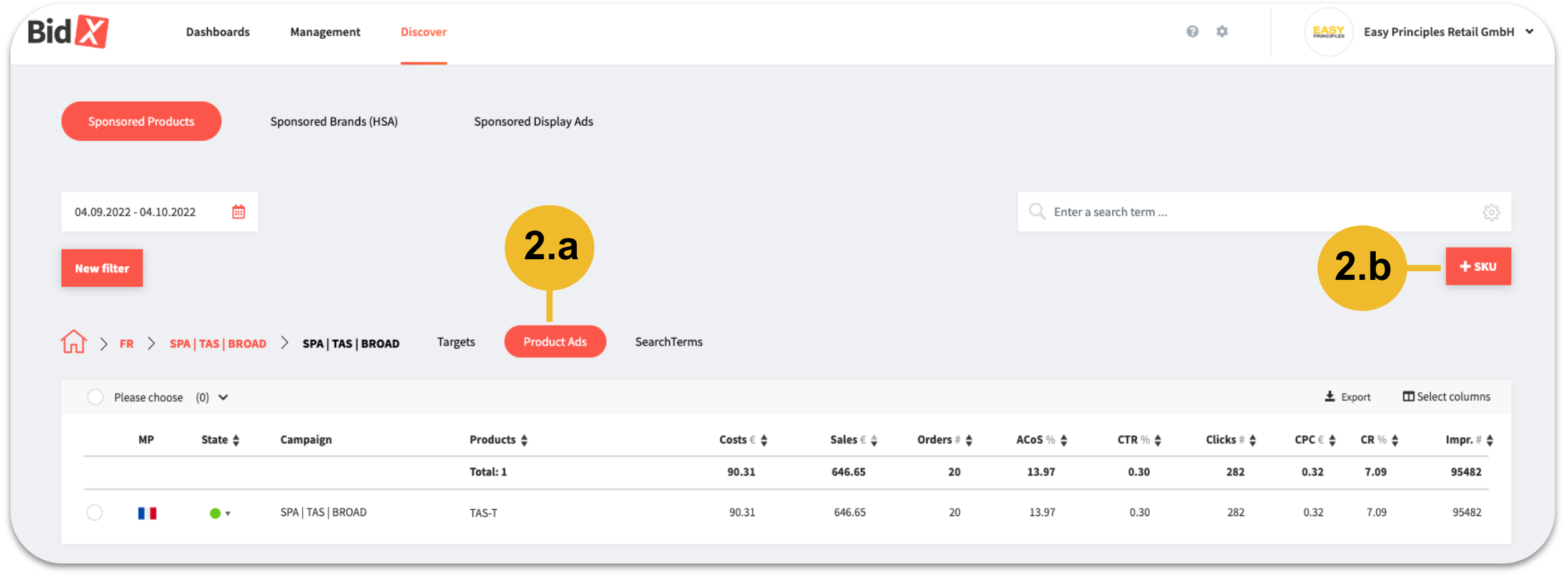
Step 3: Search for the desired products and add them to the ad group using the "+" button. Click "Save" to confirm the changes.
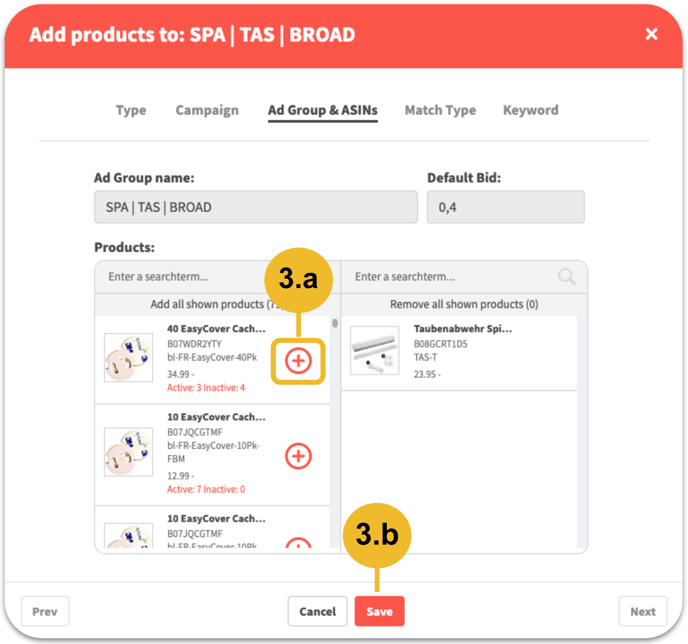
Note: Currently you can only add products to SPA campaigns through the BidX tool. If you want to add products to SB or SDA campaigns you have to do this through the advertising console.
